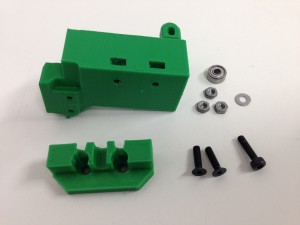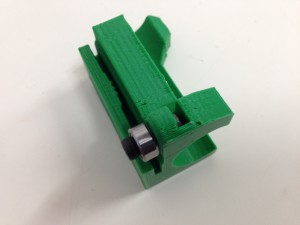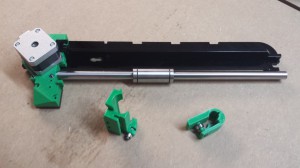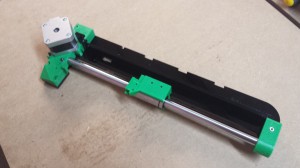X axis sub-assemblies
The first step is to assemble a couple of sub assemblies.
x-carriage
Starting with the x-carriage. You will need the following:
| Component |
Type |
Quantity |
| x-carriage |
Printed |
1 |
| nozzle-mount |
Printed |
1 |
| MR93ZZ bearing (9mm diameter) |
Hardware |
1 |
| M3x12mm cap head screw |
Fastener |
1 |
| M3 washer |
Fastener |
1 |
| M3 Nut |
Fastener |
3 |
| M3x12mm countersunk socket screw |
Fastener |
2 |
|
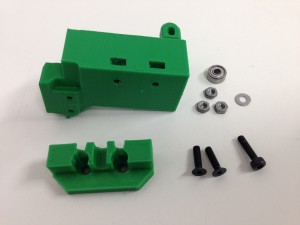 |
| Fit the runner bearing using the M3x12mm cap head screw. The washer should be positioned between the bearing and the x-carriage. Check that the screw can move in the slot; this allow you to adjust the angle of the hot end. |
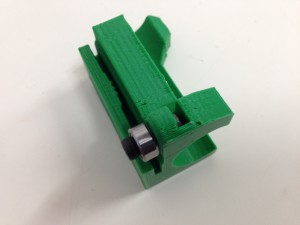 |
| Put an M3 nut in each of the nut traps. Attach the nozzle mount as shown with two M3x12mm countersunk socket screws. |
 |
x-idler
Next you should assemble the X-idler sub-assembly. For this you will need the following:
| Component |
Type |
Quantity |
| x-idler-bracket |
Printed |
1 |
| 623 bearing (10mm diameter) |
Hardware |
1 |
| M3x25mm countersunk socket screw |
Fastener |
1 |
| M3 Nut |
Fastener |
1 |
|
 |
| Push the countersunk screw through the x-idler-bracket. The hole may be a little tight where it breaks through to the gap in the middle of the x-idler-bracket. Place the bearing inside the x-idler-bracket and fit the M3 nut to the protruding screw. |
 |
| Pull the M3 nut into the nut trap, but do not tighten at this stage. |
 |
X axis assembly
Now you can start to assemble the X axis.
NOTE: All red RS kits came with the x-rib as shown in the pictures. All other kits have an updated version of this part, without the ‘hook’ part that sits at the motor end of the axis. This is the nut trap for the z axis. The z-nut-trap printed part has been updated to include this on later kits.
You will need the x-carriage and x-idler sub assemblies, as well as the following parts:
| Component |
Type |
Quantity |
| x-carriage |
Assembled |
1 |
| x-idler |
Assembled |
1 |
| x-motor-bracket |
Printed |
1 |
| x-axis-plate |
Laser cut |
1 |
| x-rib |
Laser cut |
1 |
| NEMA17 stepper motor |
– |
1 |
| Smooth rod 12x350mm |
– |
1 |
| LM12LUU linear bearing |
Hardware |
1 |
| M3x25mm cap head screw |
Fasteners |
4 |
| M3 Nut |
Fastener |
2 |
| M3 washer |
Fastener |
2 |
|
 |
| Push the x-rib into place in the slots in the x-axis-plate, which should slot together easily. DO NOT FORCE! Acrylic is quite brittle, and you may break the x-rib. Use a file to smooth any rough edges, and ease the tabs of the x-rib, so it goes into the x-axis-plate easily. Slide the x-motor-bracket into place (this may need trimming for a good fit around the x-rib), and put an M3 nut in each nut trap, as shown. |
 |
| Insert the two of the M3x25mm cap head screws to engage with the M3 nuts in the nut traps. Insert the other two M3x25mm cap head screws, with washers on, to mount the motor, but do not fully tighten. Make sure all the M3 holes in the printed part line up with the laser cut part – trim as necessary. |
 |
| Slide the ground bar into the x-motor-bracket, then the linear bearing onto the bar. |
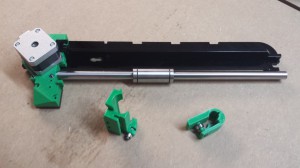 |
| Next slide the x-carriage into place. |
 |
| Finally, push the x-idler sub-assembly onto the rest of the X axis assembly. Ensure you have the parts lined up before applying too much pressure as the Laser cut parts are not very forgiving. Tighten the countersunk screw in the x-idler-bracket, as well as the screws securing the ground bar at the X motor end. |
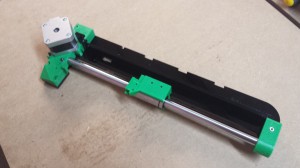 |
z-runner-mount
NOTE: The z-runner-mount has been updated. All red RS kits came with the z-runner-mount as shown in these pictures. All other kits come with an adjustable z-runner-mount, as shown in the last picture. The printer will work with either, but the adjustable version allows for more adjustment.
To finish the X axis assembly, you need to fit the z-runner-mount sub-assembly. For this you will need the following:
| Component |
Type |
Quantity |
| z-runner-mount |
Printed |
1 |
| 623 bearing (10mm diameter) |
Hardware |
2 |
| M3x12mm cap head screw |
Fastener |
2 |
| M3x20mm cap head screw |
Fastener |
1 |
| M3x20mm countersunk socket screw |
Fastener |
1 |
| M3 Nut |
Fastener |
4 |
| M3 washer |
Fastener |
11 |
|
 |
| Pull the nuts into the nut traps with an M3 screw, if they don’t drop straight in, and make sure they are at the bottom of the nut trap. Using one M3x20mm cap head screw and one M3x12mm cap head screw, attach the bearings. Put one bearing on each screw, then 5 x M3 washers between each bearing and the z-runner-mount. |
 |
| Mount the z-runner-mount assembly to the x-axis-plate using the remaining M3x12mm cap head screw and nut, which goes through the x-axis-plate and into the top hole of the z-runner-mount … |
 |
| … and the M3x20mm countersunk screw, which goes through the x-axis-plate and into the x-rib. The washer and M3 nut go into the cut-out in the x-rib to secure it. Check the bearing is free to rotate; add or remove a washer if it is touching the acrylic. |
 |
| If you have the updated, adjustable z-runner-mount, it looks like this. Use an extra M3x20mm countersunk socket screw and M3 nut to secure it. DO NOT OVER-TIGHTEN! The z-runner-mount should only need to lightly hold the z axis aluminium extrusion. |
 |